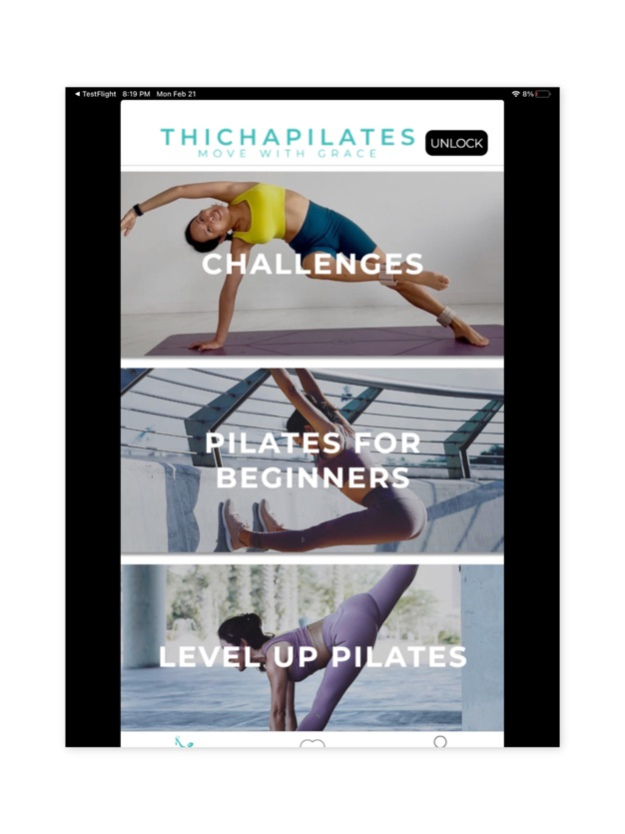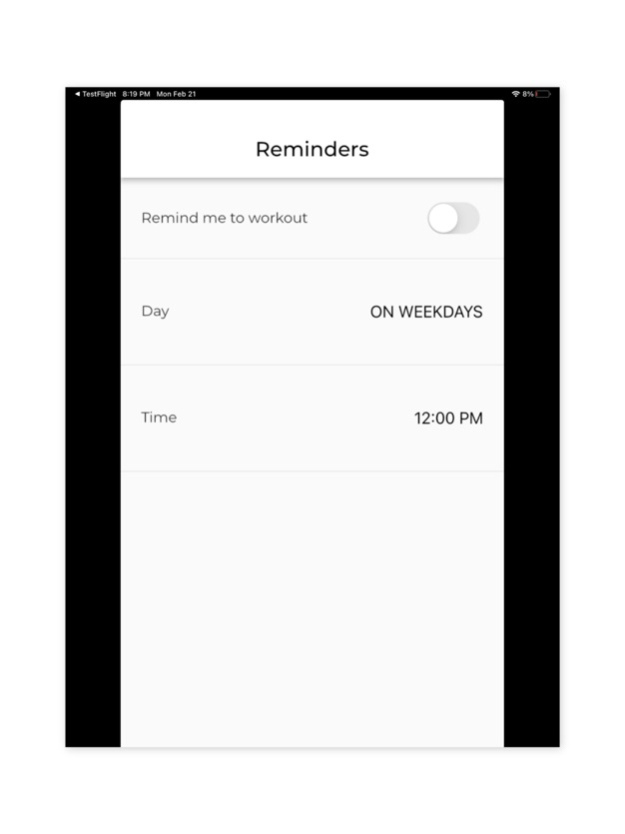Thicha Pilates 4.7
Continue to app
Free Version
Publisher Description
Move better, feel better, live better
More than just physical fitness, we believe that Pilates transforms lives. Strength is empowering and the meaningful body and mind connections made can be applied to all aspects of life.
Subscribe to get access to the full library of classes and courses!
‘In 10 sessions you’ll feel the difference, in 20 sessions you’ll see the difference, and in 30 sessions you’ll have a whole new body.’
App features include:
- Full length Classes for all levels and to suit your mood
- Multi-day courses to help you progress your practice
- User profile to track your Journey
The subscription is auto-renewable. This means it will automatically renew unless you go to you account settings to manage your subscription and turn auto-renew off. To manage subscriptions:
1. Open the Settings app.
2. Tap your name.
3. Tap Subscriptions.
Terms of this product:
https://www.breakthroughapps.io/terms
Privacy Policy:
https://www.breakthroughapps.io/privacypolicy
Feb 22, 2022
Version 4.7
This is the Late February 2022 Release! If you have any issues or have questions please email us at support@breakthroughapps.zendesk.com
Improvements in this release:
Search for what you are looking for with text from the search icon
If you have a tablet we have improved the tablet experience
About Thicha Pilates
Thicha Pilates is a free app for iOS published in the Health & Nutrition list of apps, part of Home & Hobby.
The company that develops Thicha Pilates is Breakthrough Apps. The latest version released by its developer is 4.7.
To install Thicha Pilates on your iOS device, just click the green Continue To App button above to start the installation process. The app is listed on our website since 2022-02-22 and was downloaded 1 times. We have already checked if the download link is safe, however for your own protection we recommend that you scan the downloaded app with your antivirus. Your antivirus may detect the Thicha Pilates as malware if the download link is broken.
How to install Thicha Pilates on your iOS device:
- Click on the Continue To App button on our website. This will redirect you to the App Store.
- Once the Thicha Pilates is shown in the iTunes listing of your iOS device, you can start its download and installation. Tap on the GET button to the right of the app to start downloading it.
- If you are not logged-in the iOS appstore app, you'll be prompted for your your Apple ID and/or password.
- After Thicha Pilates is downloaded, you'll see an INSTALL button to the right. Tap on it to start the actual installation of the iOS app.
- Once installation is finished you can tap on the OPEN button to start it. Its icon will also be added to your device home screen.